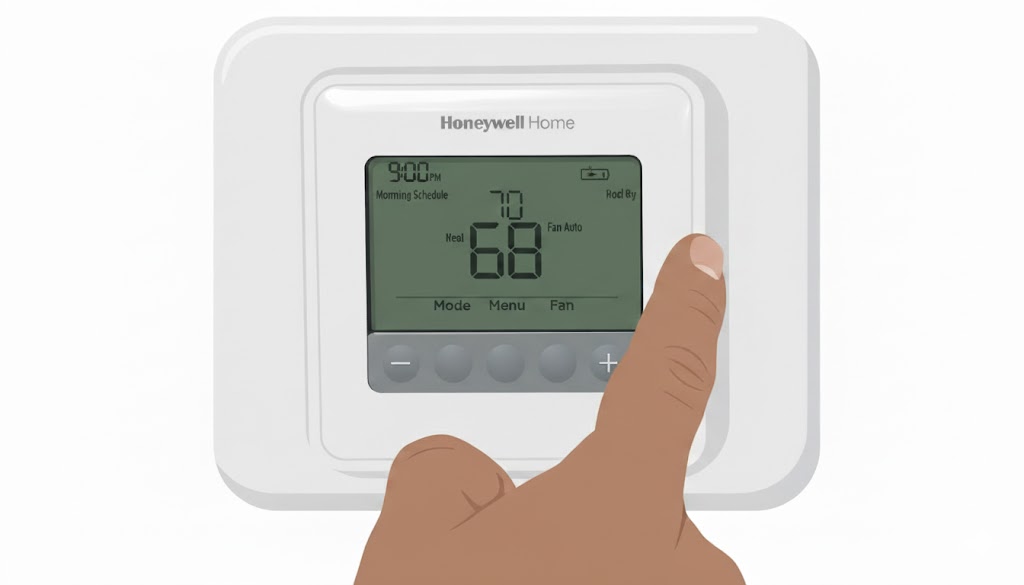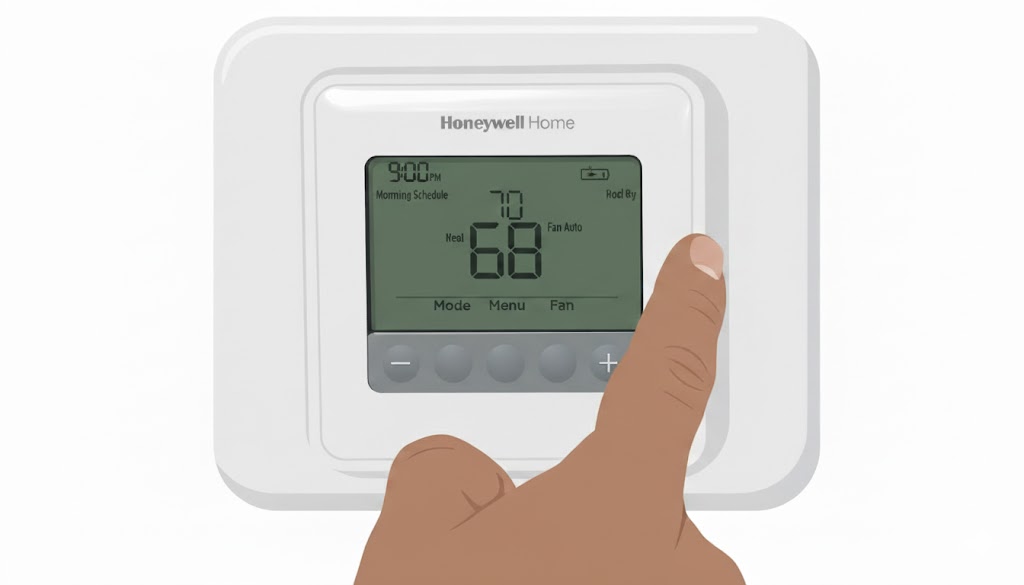
Quick fix
- Most Honeywell thermostats use two AA or two AAA alkaline batteries.
- If your thermostat shows “Lo Batt” or a battery icon, replace both batteries now.
- If new batteries don’t fix it, follow the quick troubleshooting flow below (power → batteries → wiring → C-wire).
- For long-term peace of mind, consider a C-wire upgrade; Honeywell explains why C-wires matter on their support page.
Quick Fix Box (do this first)
- Buy two fresh AA or AAA alkaline batteries (check your compartment).
- Turn thermostat system OFF (if manual instructs) or flip the HVAC breaker.
- Remove the thermostat, replace both batteries (match +/−), snap back on, turn power on.
- If still not working, follow “Troubleshooting” (page X).
Table of contents
- How to identify & open your thermostat
- What batteries to buy & expected life
- Step-by-step battery replacement (by model group)
- Troubleshooting flow (quick steps + flowchart)
- Common mistakes (quick chart)
- Stop changing batteries: C-wire & upgrades
- FAQ (ready for schema)
1) How to identify & open your thermostat (so you know what you have)
Why this matters: Different Honeywell units use different batteries and open differently. Don’t force anything, use these safe steps.
- Turn system OFF if your manual suggests (or flip the furnace breaker).
- Look at the front display — some models show the model number in Settings (if accessible).
- Try removing the cover:
- RTH (retail) series — usually snaps off the wallplate. Grip bottom and pull straight out.
- FocusPRO / TH / T series — usually lift or pull the front panel; some have one small screw at the bottom. If so, remove the screw first with a small Phillips screwdriver.
- Find the battery compartment — it will show AA or AAA and polarity (+/−).
Quick tip: If there’s a terminal block with wires and a labeled C terminal with a wire connected, your thermostat may use the C-wire (continuous power) rather than replaceable batteries; Honeywell explains C-wire basics here.

2) What batteries to buy & expected life
- Type: Use 1.5V alkaline batteries (AA or AAA depending on model). Honeywell’s manuals (e.g., the FocusPRO N100 manual) specify fresh alkaline.
- Do not mix old + new or mix sizes.
- Do not use NiMH (rechargeable) unless manual allows — NiMH are 1.2V and may not supply enough voltage.
- Lifespan: Expect roughly 6–24 months depending on model and usage (many Honeywell users see ~1 year). Replace at the first “Lo Batt” warning.
3) Step-by-step battery replacement — simple, by model group
Always match polarity (+/−). Replace both batteries at once.
RTH series (common retail models — typically AAA)
- Turn system OFF (if your manual advises).
- Pull the thermostat straight off the wall plate — it should snap free.
- Open battery compartment; remove two AAA batteries.
- Insert two fresh AAA alkaline batteries, observing polarity.
- Snap thermostat back on the wall plate. Turn system ON and verify operation.

TH & FocusPRO series (home models — typically AA)
- Turn system OFF.
- Pull the front cover off or lift the thermostat off the base. (Some have one screw — remove if present.)
- Remove two AA batteries.
- Insert two fresh AA alkaline batteries, match polarity.
- Replace cover, power on, check time and operation.

T-series / older Honeywell models (AA)
- Turn the system OFF.
- Pull or open the faceplate; some units have a latch.
- Replace two AA batteries with fresh alkalines.
- Close the faceplate and power on.

4) Troubleshooting — quick flow to follow
- Did you insert batteries with correct polarity? Yes → go to 2. No → reinsert correctly.
- Try another new pair of batteries. If still no power → go to 3.
- Is the HVAC breaker or furnace switch ON? If no, turn on and test. If yes → go to 4.
- Inspect wiring behind thermostat (only if comfortable). If wiring looks damaged or loose, call a pro. If wiring looks fine → go to 5.
- Does your stat have a connected C-wire? If yes and display blank → call pro. If no C-wire and battery-only stat blank after fresh batteries → consider C-wire options or replacing the stat.
5) Common mistakes
| Mistake |
Why it fails |
Quick fix |
| Using one new + one old battery |
Old battery drags voltage down |
Replace both batteries together |
| Using rechargeable NiMH |
NiMH are 1.2V vs 1.5V required |
Use 1.5V alkaline |
| Bad polarity |
Device won’t power |
Reinsert with correct +/− |
| Ignoring furnace switch |
Thermostat can appear dead |
Check furnace/service switch & breaker |
| Forcing cover off |
Breaks clips or tabs |
Look for screws or the correct pull direction |
6) Stop changing batteries: C-wire & upgrade options
- What is a C-wire? The C (common) wire supplies continuous 24VAC power to the thermostat so it doesn’t rely on replaceable batteries. Honeywell explains C-wire basics here.
- If you don’t have a C-wire: Options: (A) run a new wire from furnace to thermostat, (B) install a C-wire adapter/power extender kit, or (C) replace the thermostat with a model that supports a power kit.
- Benefits: No more battery changes, more stable Wi-Fi and smart features.
7) FAQ
- How do I know what battery my Honeywell thermostat uses? Open battery compartment — the size is printed. Manuals list the size too.
- Can I use rechargeable batteries? Usually no. Honeywell manuals call for 1.5V alkaline; rechargeables are 1.2V.
- How often should I change batteries? Annually or when the “Lo Batt” message appears. Typical life: 6–24 months.
- My thermostat still doesn’t work after new batteries — what now? Re-check polarity, test another new set, confirm HVAC power, inspect wiring, check for C-wire. Call pro if still broken.
- What happens if thermostat batteries die? You may lose temperature control, schedules, or the display; HVAC may stop running until batteries or power are restored.