Want to save with Paschal? Don’t miss our current offers and specials

Want to save with Paschal? Don’t miss our current offers and specials
Return to Paschal Resource & Education Hub

When the seasons shift, there’s nothing more comforting than a home that adjusts with you, maintaining the perfect ambiance with little to no effort on your part. Central to this domestic bliss is your thermostat, acting as the command center for your home’s climate. Among thermostats, Honeywell is a name synonymous with reliability and ease, a staple in numerous American households. However, like any device, it can encounter hiccups. Discovering your Honeywell thermostat not working can throw your day off balance, disrupt your comfort, and leave you scrambling for solutions.
In this comprehensive guide, we will delve into the intricacies of the common issues that may plague your Honeywell thermostat, offering in-depth explanations on potential causes, step-by-step troubleshooting techniques, and insightful FAQs. By the end, you’ll be equipped not only with the know-how to identify and possibly rectify these issues but also with the knowledge to prevent them in the future. And remember, when in doubt, professional help is just a click away with Paschal Air, Plumbing & Electric.

Before we navigate the waters of troubleshooting, it’s pivotal to understand the basic functionality of your Honeywell thermostat. Honeywell offers a range of models, from traditional programmable ones to smart thermostats with Wi-Fi capabilities; understanding your specific model’s features is key to effective problem-solving.

A blank or unlit screen is a common issue that can stem from several sources. Here’s how you can dissect the problem:

When your thermostat doesn’t trigger the heating or cooling system, it can be due to various issues:

An unresponsive touchpad can be frustrating. Here’s what you can do:
Inaccurate temperature readings can make your home uncomfortable:
Regular maintenance is key to preventing issues with your Honeywell thermostat. Simple practices like routinely replacing batteries, cleaning the unit, ensuring proper installation, and timely professional check-ups can extend your device’s lifespan and efficiency.
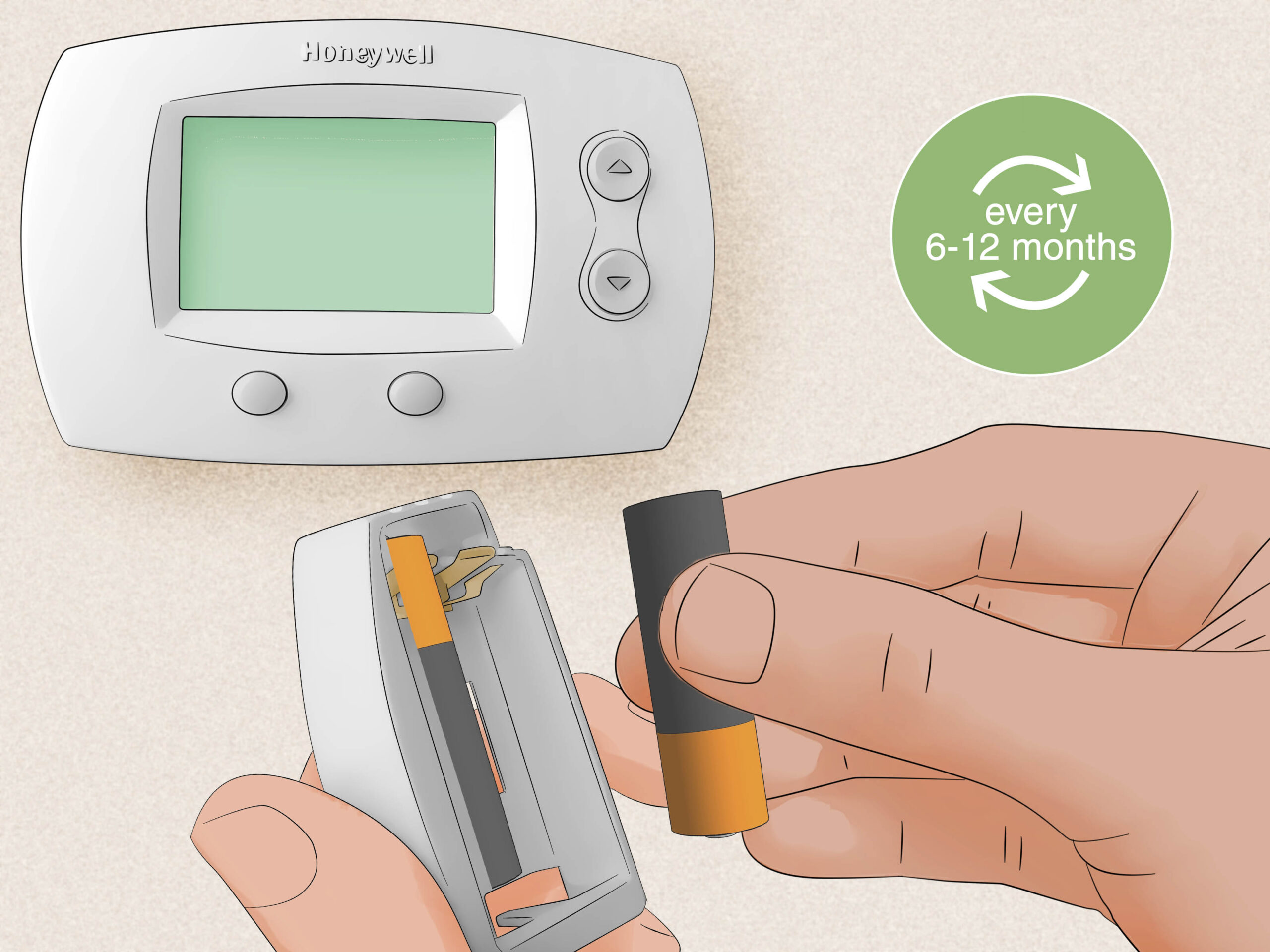

While DIY troubleshooting can be effective for minor issues, many thermostat concerns, particularly those involving electrical components, require a professional touch. Incorrect handling can exacerbate issues and lead to costly repairs or replacements.
Dealing with a malfunctioning thermostat need not disrupt the sanctuary of your home. With these insights and tips, you’re well-equipped to handle common issues that may arise with your Honeywell thermostat. However, when troubleshooting reaches its limits, remember that expert help is just a click away. Ensure your home remains the cozy haven it’s meant to be and schedule your appointment with Paschal Air, Plumbing & Electric today for professional, reliable service.